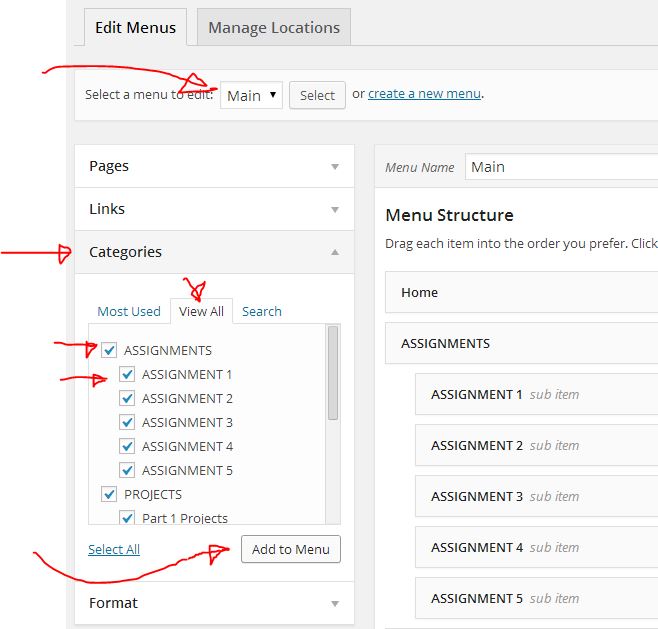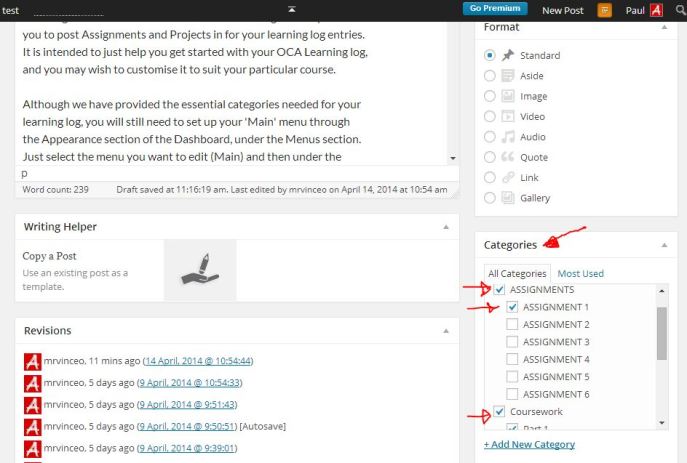This blog is now structured with the essential categories required for you to post Assignments and Projects in for your learning log entries. It is intended to just help you get started with your OCA Learning log, and you may wish to customise it to suit your particular course.
Although we have provided the essential categories needed for your learning log, you will still need to set up your ‘Main’ menu through the Appearance section of the Dashboard, under the Menus section. Just select the menu you want to edit (Main) and then under the Categories ‘All’ menu, tick each category that you would like to be viewable through your blog’s menus and click the ‘Add to menu’ button. You can then drag and drop each item into hierarchies of menus and sub menus, as below in the ‘Menu Structure’ pane:
When making new posts, you just need to add a tick next to each category that the post relates to. The categories options can be found in the right-hand column whenever you create or edit a post.
You can select more than one category if appropriate; for example, your first Assignment can be categorised under Assignments, Assignment 1, and Part 1. Make sure you tag a post with at least one category, or it may not be visible through your blog’s navigation.
To learn how to keep a blog, the WordPress help pages are invaluable as a learning resource: http://en.support.wordpress.com/
We would like to thank OCA Photography tutor Robert Enoch for providing this template for OCA students to use to get started with their Learning (b)logs.